
.gif?width=739&height=199&name=London-metropolitan-police-logo-1%20(1).gif)







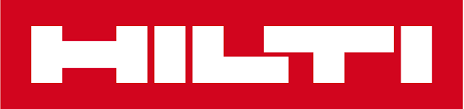














.gif?width=739&height=199&name=London-metropolitan-police-logo-1%20(1).gif)







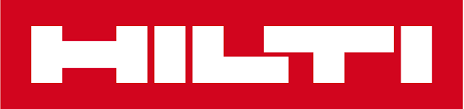














Are you an organisation looking to accredit your improvement learning programme?
LCS accreditation provides an independent endorsement of an organisation’s improvement learning programme, enabling them to award Certificates of Lean Competency to those it trains.

Are you an organisation looking for a ready-made improvement learning programme & accreditation?
If you don't have your own improvement training programme is place, we have ‘LCS Academy in a Box’. We can provide you with access to the materials, tools, templates and online learning, allowing you to achieve instant accreditation.

Are you an experienced Lean practitioner looking for formal qualifications?
You can gain LCS qualifications through our Approved Prior Learning & Experience (APLE) route. This is designed for practitioners with few or no formal Lean qualifications but with significant experience.
The LCS Qualifications Framework
The LCS qualifications framework has seven levels of competency covering the spectrum of improvement knowledge and application. An organisation can start the accreditation at any level depending on how advanced their improvement programme is. While the framework requires that a number of subject areas are covered at each level, there is flexibility for the organisation to choose the tools, techniques and language to fit with their culture.

Level 1: Fundamental
- Level 1a: Awareness
- Level 1b: Diagnosis & Analysis
- Level 1c: Improvement & Implementation

Level 2: Technical
- Level 2a: Implementation & Design
- Level 2b: Implementation & Leadership

Level 3: Strategic
- Level 3a: Strategic Enterprise
- Level 3b: Strategic Supply Chain
What our clients say about us
Ryan King
Managing Partner, Reinvigoration

Keith Gautrey-Prue
Director, Group Continuous Improvement, RS Group plc

Ian Munday
Head of CI Technical Delivery, RS Group plc

André te Linde
Business Consultant Preventie & Handhaving

Ryan King
Managing Partner, Reinvigoration

Keith Gautrey-Prue
Director, Group Continuous Improvement, RS Group plc

Ian Munday
Head of CI Technical Delivery, RS Group plc

André te Linde
Business Consultant Preventie & Handhaving

Ryan King
Managing Partner, Reinvigoration

Keith Gautrey-Prue
Director, Group Continuous Improvement, RS Group plc

LCS by the numbers:
Accreditation supported in over
organisations across the world
Certificates issued to over
improvement practitioners
Courses delivered in more than
languages
Supported skills development in over
countries
We have over 160 organisations accredited by the LCS across the world (and growing!)

.gif?width=739&height=199&name=London-metropolitan-police-logo-1%20(1).gif)







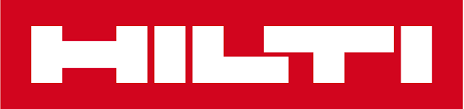














.gif?width=739&height=199&name=London-metropolitan-police-logo-1%20(1).gif)







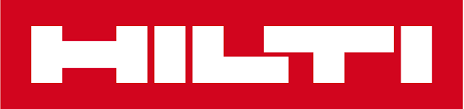













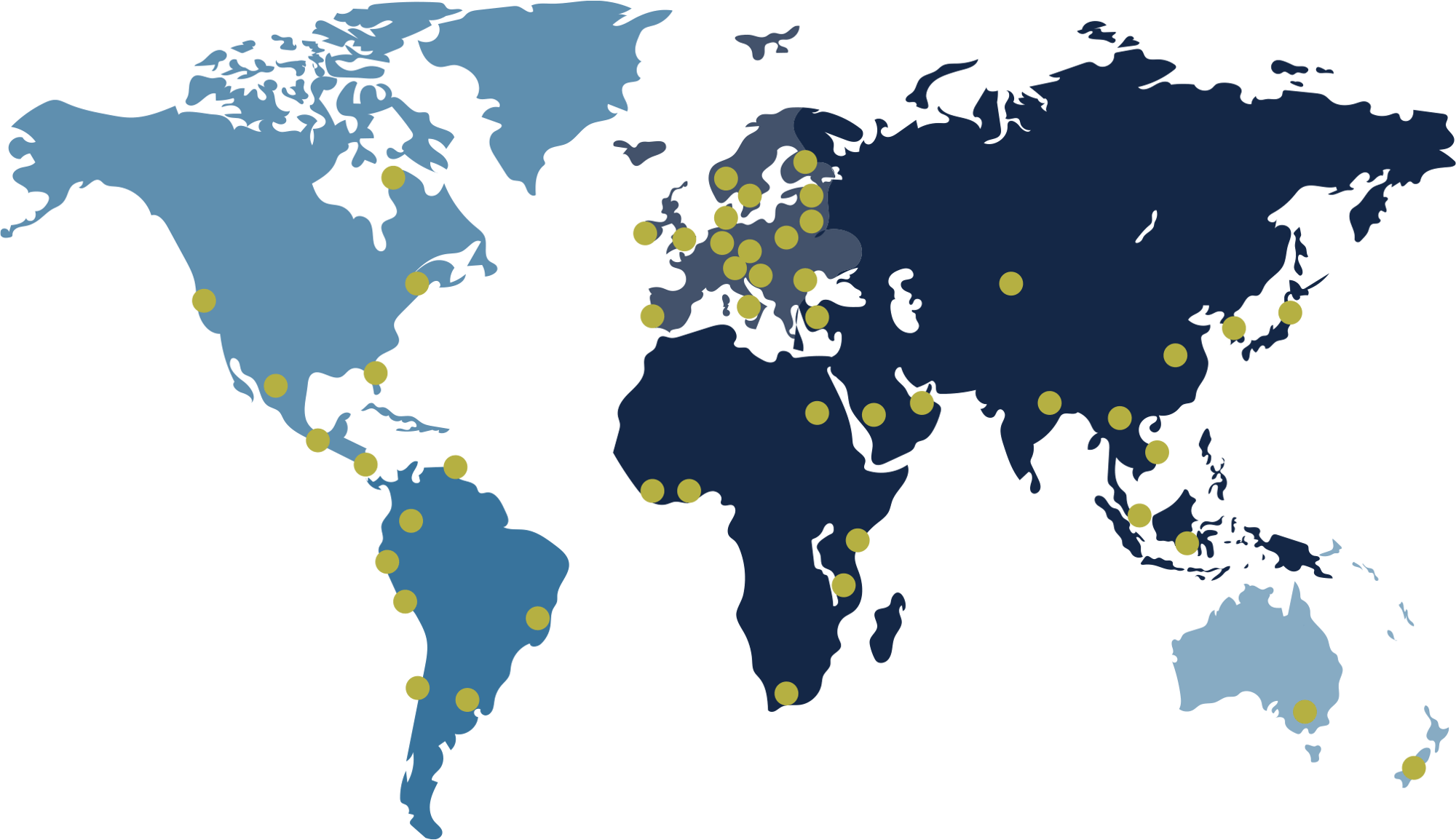
Resources and Events

Event
LCS Community
8th April 2025 | Leicester
This community event will be hosted by HM Land Registry at their offices in Leicester.
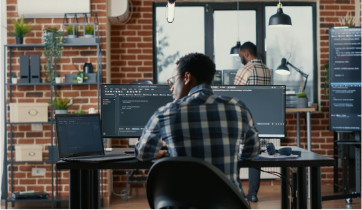
Blog
Guide to Developing an Effective Lean Training Programme
In this blog, we explore the key steps to creating an effective Lean training programme that equips your team for success.

Webinar Recording
How to become LCS Accredited
A webinar on the steps required to LCS accredit your continuous improvement training programme.
Talk to our qualified experts today about starting your LCS journey





.png?width=120&height=120&name=CU%20-%20Logo%20-%20RGB_Cardiff-Logo-Red%20(002).png)
