Share your profile on social media
Sharing your profile on social media has never been easier.
You can share your LCS digital profile on your different social media accounts. Scroll down to the social media links at the bottom of your profile, select the social media of your choice, click share and reveal your personal achievements with your community.

Linking your LCS Profile from Linkedin
Licences and Certifications
You can link your LCS digital profile to your Linkedin account through the Licenses & certifications section in Linkedin, which is found by clicking View Profile, then clicking the Add profile section button and then selecting Add licences & certifications from the dropdown menu.
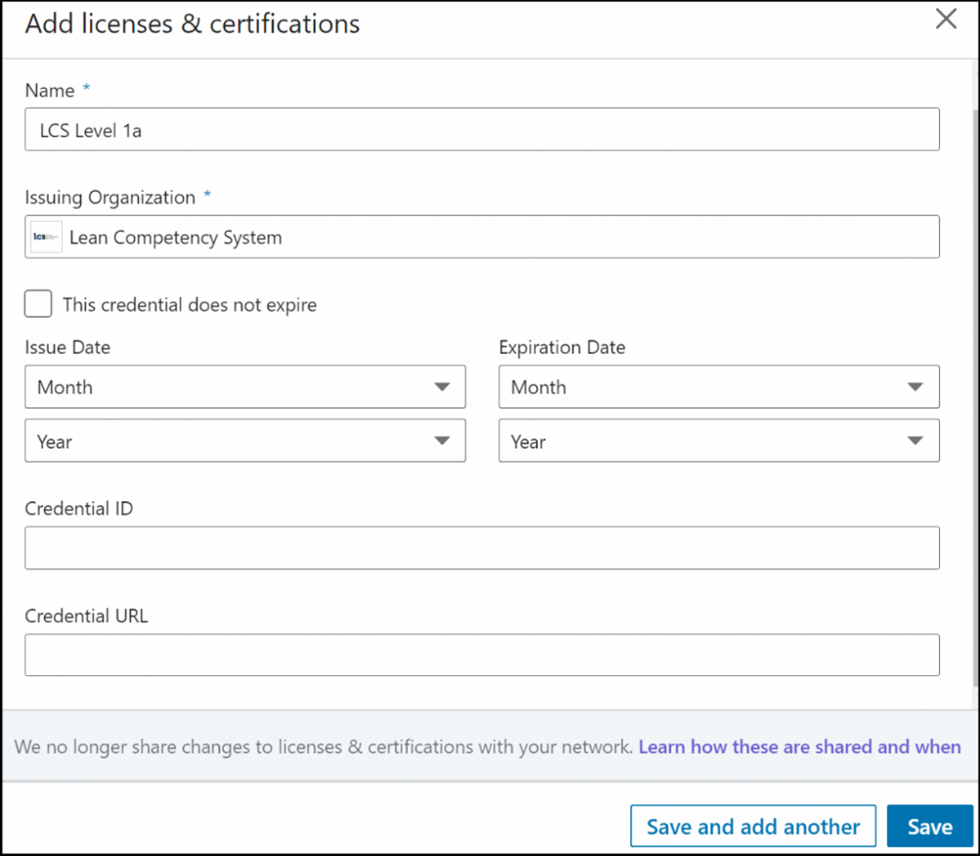
In the Add licenses & certifications section:
- Type in your LCS Level in the Name field
- In the Issuing organisation field, start typing Lean Competency System – it should appear, as it is already listed as an “Issuing organisation”
- Check the box This credential does not expire
- Add the issue date
- In the Credential ID field. type in your LCS certificate reference
- In the Credential url field, copy and paste in your LCS profile url.
- Click Save.
Click Help to visit the Linkedin help page.


