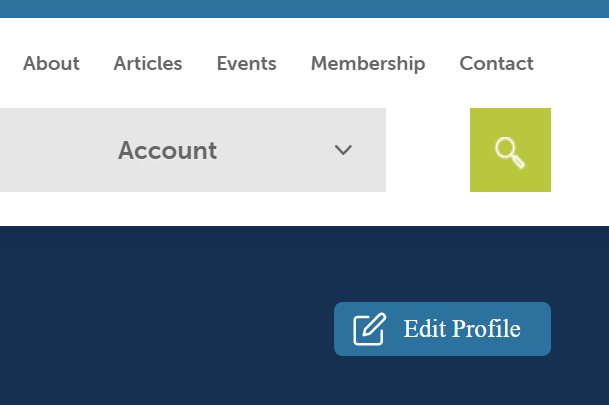Profile Changes
You can update your profile at any time with, for example, new qualifications, achievements or experience.
1. Log into your account
On any LCS webpage, click Account and then click Login
If you are already logged in, My Profile will show after you have clicked My account.
If you have forgotten your password click here >>> to reset.
2. Access your Profile
Click My Profile and then click the blue box Edit Profile in the top bar
3. Make changes to your Profile
You will now be in your Profile page and you can make changes in the following sections:
- Personal overview – name, role, employer
- Social media links
- LCS qualifications and other CI related qualifications
- Biography
- Other education
- Employment
Note that if you add to or edit your qualifications, you will need to provide evidence that corroborates your changes, which will need to approved by the LCS before they become live.
6. Save your changes
As you complete each section, click its Update button